

Windows XP Operating System
Note:- The screen shots shown below can differ in content and design from the one on your computer
1- Click { Start} {My Computer} {Local Disk(C:)} from the start button, as shown below.
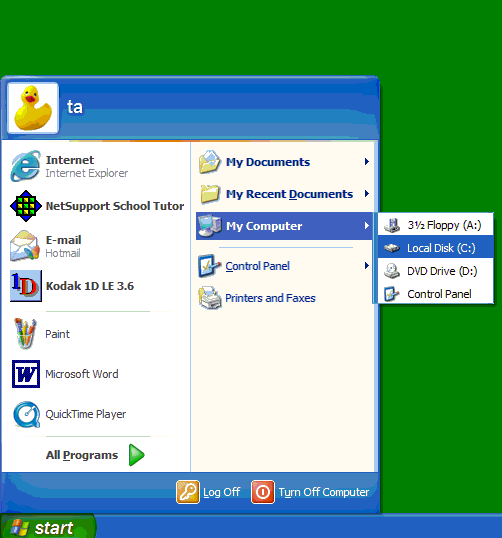
2- Double click on the WINDOWS folder as show below.
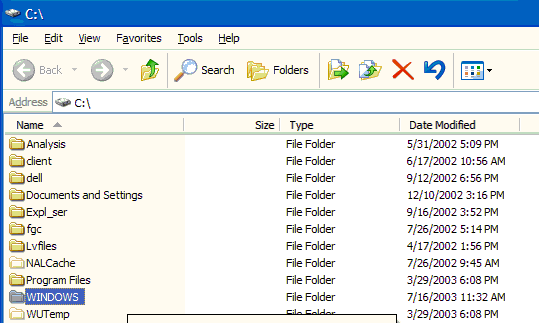
3- Double click on the system32 folder, as shown below.
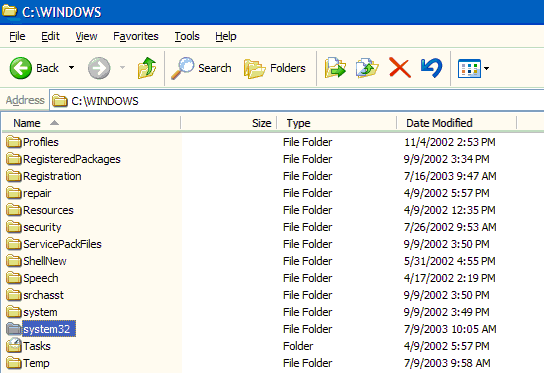
4- Double click the Macromed folder, as shown below.
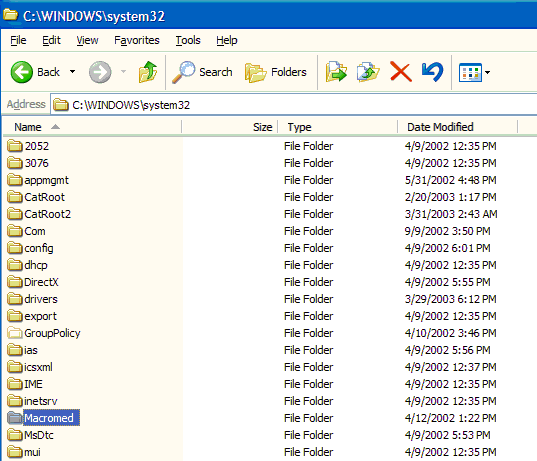
5- Double click on the AUTHORWA folder,as show below.
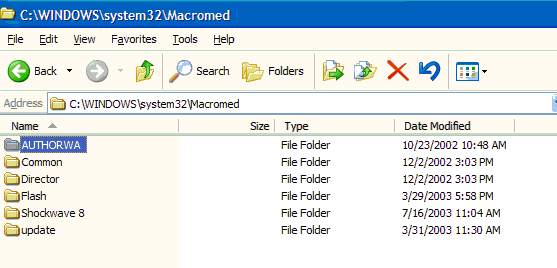
6- Double click on NP32ASW folder, as shown below.
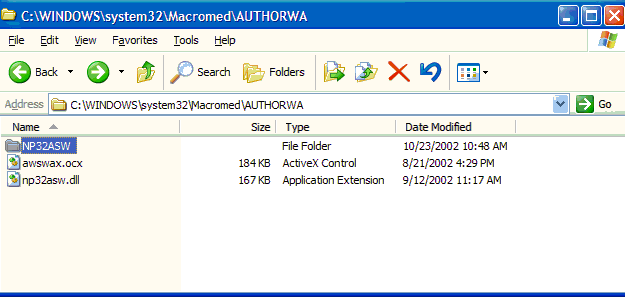
7- Select all the files in NP32ASW folder as show below.
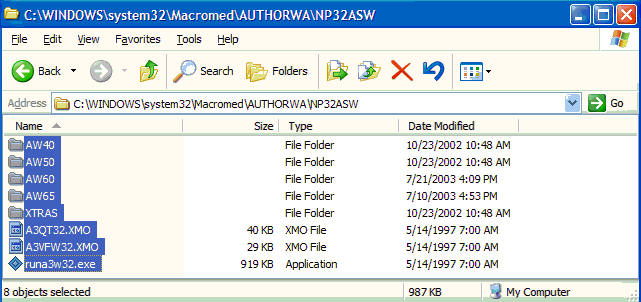
8- Click {File}{Delete} to delete all the files and folders, as shown below.
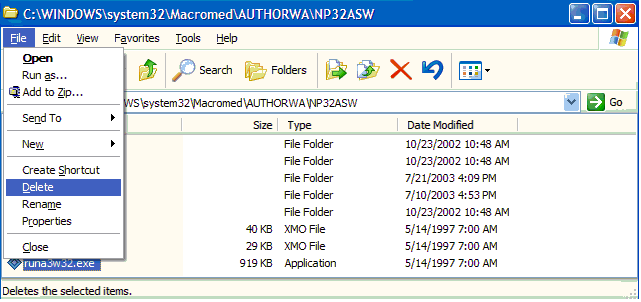
This would uninstall the Compact or Complete version of Macrodedia WebPlayer.
9- The full version of Macromedia Authorware Web Player can be downloaded by clicking Authorware Web Player and by select Software from the side menu. This would direct you to the "Required Software for viewing Biology 1114 On-line Content" page.